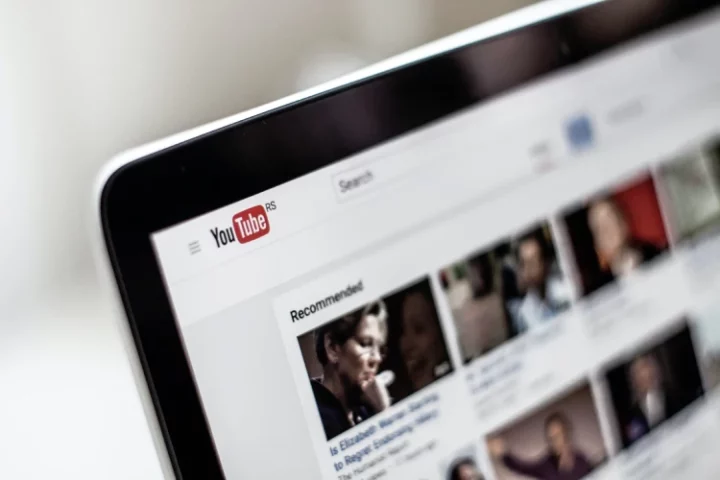Confidential information passes through company networks daily, and network administrators use security measures to address known risks and vulnerabilities. Contracts, non-disclosure agreements, and sales documents contain sensitive information that no one should access except the business and the client. In order to avoid criminals gaining access to data, all companies consider the most secure method of sending documents. Online faxing is a secure and beneficial service. But, when you fax via email, is the data safe?
Table of Contents
Setting Up A Safe Fax Service
Online fax services offer faxing packages and give customers secured connections. Employees receive user accounts and passwords from the service provider and send faxes online. The services include encryption for data on each webpage to prevent outside access. Direct connections for the email accounts are possible with the faxing service. Workers can send faxes through their email accounts after the support team establishes direct connections from the email account to the faxing services. Talk to a service provider about sending a fax directly from your email.
How Do Workers Send the Faxes Via Email?
Sign into the online faxing user account and select the email account the worker wants to use. Upload the documents to the email and enter the message into the email body. Enter the fax number for the recipient in the address bar. Click send when the fax is ready. That’s all it takes.
Important Facts About Using Email and Data Security
Employees send emails from a workstation, and emails travel through firewalls and antivirus software. Unfortunately, the email service creates more copies of the documents at each transmission point. These copies give cyber criminals more access points to steal data. External email services, like Google, Yahoo, and Microsoft Live, can leave copies of data behind during transmission.
Many companies forbid workers from using personal email accounts for business purposes. The reason is a lower quality of data encryption and fewer security measures. Most companies set up a company domain and assign email accounts for workers through the company domain. The network administrator’s security design applies to all emails sent through the company domain.
Company domains have high-grade encryption, and the data becomes binary code or a series of 1s and 0s. The transmission speed is too fast for criminals to capture and decode the information. Network administrators block all non-business email accounts to secure data, and the company sends emails safer. However, sensitive documents sent via fax need more protection than domain email accounts offer.
Direct connections to the online faxing services from the email accounts secure the sensitive data and stop cybercriminals. The advanced technology applied by the service provider thwarts cyber crimes and security breaches. Online faxing via email is safer when you use domain email accounts via the faxing platform.
Why Is Faxing Via Email Appealing?
Employees travel to remote locations to visit clients or business partners. During the trips, the workers send faxes back to the company, such as contracts, sales quotes, and customer orders. Using online faxing services remotely allows workers to send documents securely and conveniently.
The traveling workers connect to the online faxing services via the domain email account. They enter the information for the recipient, attach the documents, and add cover letters provided by the online faxing services. Companies that transmit patient records or confidential medical files use HIPAA-approved cover letters using templates. Almost immediately, the business owner gets the documents and records.
Cloud Storage for Faxes Via Email
Online faxing services let companies store their files in the cloud. Employees can access the documents in the cloud as needed. A new fax record generates even if the employees send the faxes using domain-based email accounts.
An online faxing package specifies how much cloud storage the company has. Cloud storage capacity increases as the business grows. Security clearances determine which documents employees have access to. Almost all security measures are in place for cloud storage, and an off-site administrator oversees the remote cloud storage center.
Practices to Improve the Security of Email-Based Faxes
Administrators design the whole network, including email accounts. The administrators monitor all transmissions, access points, and data centers. Employees can use the email design to fax online with the service provider’s platform. The direct connection between domain-based emails and online faxing platforms gives companies end-to-end encryption for better protection. End-to-end encryption changes all data into binary code from the transmission point.
It’s important to delete the original email message from the employee’s email account to improve security. The design removes fax transmissions and documents from the outbox and trash folder. So, data remains safe, and workers don’t have to worry about forgetting the task. Security measures ensure there’s only one copy of faxes, and that copy only appears in cloud storage. Security clearances stop unauthorized access to fax records.
Why Is SSL Critical?
The service provider’s platform applies a secured socket layer to the fax service. A secure socket layer (SSL) is a security protocol used in IT to encrypt or transpose data. Information entered into the SSL-protected webpage cannot be seen or captured by outsiders. Users see “HTTPS:” at the beginning of the website address on their screens. The address bar also shows a padlock. Employees report problems to the company’s administrator when they don’t see “HTTPS:” or a padlock. The SSL certificate shows that the service provider has added an extra layer of security to protect data from being accessed via the Internet.
A lot of companies use online faxing because it’s convenient and easy to use. Online faxing services connect directly to domain-based email accounts. Data sent via email needs advanced security measures. Using the company’s network and domain, service providers set up connections for workers, and workers sign into the faxing platform before sending any faxes.
End-to-end encryption, SSL, and HTTPS protocols enhance the security of online faxing services. Business owners can choose the best faxing service if they understand how these protocols work. In all territories where the company operates, online faxing must comply with IT standards and federal regulations. Find out how to keep email-based fax transmissions safe by talking to a service provider.