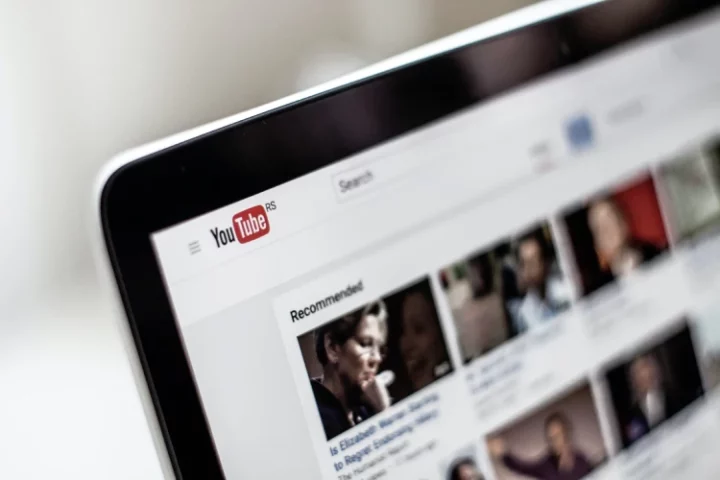Youtube Marketing is cool way to start promoting your youtube channel or brand. Nowadays, people prefers video tutorials more than articles or books. Youtube Marketing is the new way to make some money or grow audience for your brand. You can make your youtube channel profitable and get more youtube views, or get more youtube likes. Channel owners always look to find tricks to increase youtube subscribers, get more comments and shares.
You must practice to increase your understanding of youtube studio. Recently, youtube has updated their interface – Youtube Studio is now called as Creator Studio.The features are almost exactly the same but they have moved some things around. Check out below the basics of Youtube Marketing Strategies.
Table of Contents
What YouTube Marketing Strategy you should follow to gain more engagement?
This question often come to your mind, how to increase your views and audience for more and more engagement on your videos. First, you should know what type of content attract more views and engage user. Below we have shared some ideas for content generation.
Types of content can be used for more video engagement:
- Education video is a good strategy content, always feature a product
- Brands telling stories
- Entertainment content
Other than that, informative videos, videos related to geography, history, interesting facts, current affairs also engage users. Always keep in mind to create original content.
How to Find Video Ideas with Competitor
The only way to get good ideas is through Analysis and Research. Check the domain you are interest to create video. Search for video with keywords you want to make video for. Select the most viewed video from the list. Now, create your content related to your competitor video.

Basics of Youtube Marketing:
Before starting with youtube marketing advanced skills, you should know how to setup and optimize your account for more user engagement.
How to Setup YouTube Account
- Start with creating a google account
- Now, switch to Youtube Official Website
- Login with your google account
- Congrats, now you have logged in to your youtube account
- Next you have to complete your profile
- For channel setup, go to settings and create a new channel with your brand name.
How to optimize Youtube Account
Once your youtube account is ready, now lets optimize your account. Youtube account optimization is required to increase your chances of more subscribers. You can also add other social profiles to your account for better reach.
Steps to optimize youtube account:
- First, to optimize youtube accounts, go to a customized channel
- Next add your channel icon specific to your brand
- Go to about, add your channel description
- Add your social profile links in “LINKS”
- Now, add Channel cover photo
How to Add Tags on Youtube
- Add manually Default Tags, to add tags navigate to Creator Studio or Youtube studio.
- Youtube studio is listed in the youtube user menu, click on channel profile picture, Youtube studio will be listed below your channel name.
- Go to channels in settings from left sidebar
- Go to the channel , add keywords related to your brand in basic info.
- Click on the save button.
What is Youtube SEO?

Youtube Search Engine Optimisation are the tricks which are used to gain organic traffic and increase user engagement. Youtube SEO provides more youtube video views, help in gaining subscribers, more likes and comments on your video.
Steps to implement Youtube SEO:
- Upload videos, make sure video name should contains your targeting keywords
- Next add titles, descriptions and tags
- We can generate tags from Rapid tags generator
- Copied tags from rapid tags generator and add in to tags bar
- Now schedule the videos and publish the video
How to add custom thumbnails to Youtube videos?
Thumbnails are the feature images display on video listing page. Custom thumbnails are very effective in gaining more views. You can add text and create attractive thumbnails related to your video.
Steps to add custom thumbnails:
- Benefits of Custom thumbnails is to get more views on your videos.
- To add custom thumbnails first verify your channel.
- Once your channel is verified you can enable custom thumbnails.
- By default, custom thumbnails are disabled until you verify your youtube channel
How to create custom thumbnails to Youtube videos
- To add a custom thumbnail to your video, first add a video.
- Create your own thumbnail with the help of a tool canvas.
- Thumbnail size always be as per youtube norms and mobile friendly.
- Go to your video settings and add a custom thumbnail.
- Custom thumbnails can be found below Video Tags Fields.
- You can add or select existing thumbnails for video.
- Only one thumbnail can be added to video at once.
- Video thumbnails can be changed as many times as you want to.
How to add Youtube Card to videos
First you need to add a video to your Channel. To access videos you can click on the Youtube channel icons. Youtube cards can be use to promote your website, videos, channels and gain more engagement. A youtube video can contain multiple youtube cards.
Steps to add youtube card to videos:
- To add card first we upload a videos and navigate to Youtube or creator studio
- Next navigate to Video Manager and click on the icard button .
- Add links either of your website or your related videos
- Also Add calls to action that helps to generate Leads.
New YouTube Cards External Link Requirements
- Note to be eligible to link to an authorized website in your YouTube cards (as highlighted below), YouTube now needs you first connect the YouTube Partner Program (YPP).
How to join the YouTube partner program:
Eligibility for Youtube Partner Program: To become eligible for YPP, it requires 4000 watch hours on your videos over a period of 12 month. Also, you need to have 1000 subscribers to your youtube channel. Youtube partner program is required if you want to monetise your youtube account. There are certain rules and guide lines to be followed to monetise your videos.
How to respond Youtube Comment
Youtube commenting is a great way to get user engagement. Always responds to your users comments that show user engagement. You can also use the PIN feature to appear comments on top of your comments sections.
How to use Youtube analytics
To access youtube analytics first come up in youtube and click on channel icon in the top right
Next go on creator studio or youtube studio youtube analytics is on the right side
Watch time is one of the biggest and most important metrics in youtube that everyone wants to increase .Watch time minutes is the total number of minutes of viewing of your content from the audience.
In order to increase your sales or growth watch time is a very important factor.
Traffic source is the second important metrics in youtube
Traffic sources is a report that gives an overview of the different kinds of sources that send traffic to your Website, ex like from suggested video , youtube search.
Audience demographics is also another youtube video metrics from it we understand from which age group and gender traffic is coming.
Playback locations is interesting one and its determines and really show you where your videos begin
Audience retention is one of the huge factors in YouTube analytics. The more audience retention the more will be the watch time hours and it will increase the video rank and help to increase video channel.
Some of the strategies to retain audience is to create entertaining videos or design videos
Subscribers is someone who has chosen to “follow” your channel and your content so they can stay updated with your latest videos
Social shares is very important metric to grow your channel
Comments show the engagement of users
Like and dislike metrics is similar to comments and subscribers .This is a great signal that you can send to youtube that your videos are engaging